Windows: Add static routes to VPN connection automatically
I have a company VPN connection that I do not want all my traffic to go over the link, only certain netblocks. In order to do this, you need to:
- Disable default gateway
- Create netsh script to add the routes
-
Create a scheduled task to fire the netsh script when the link is connected
-
Disable the default gateway
From the network & sharing center, open the properties for the VPN adapter
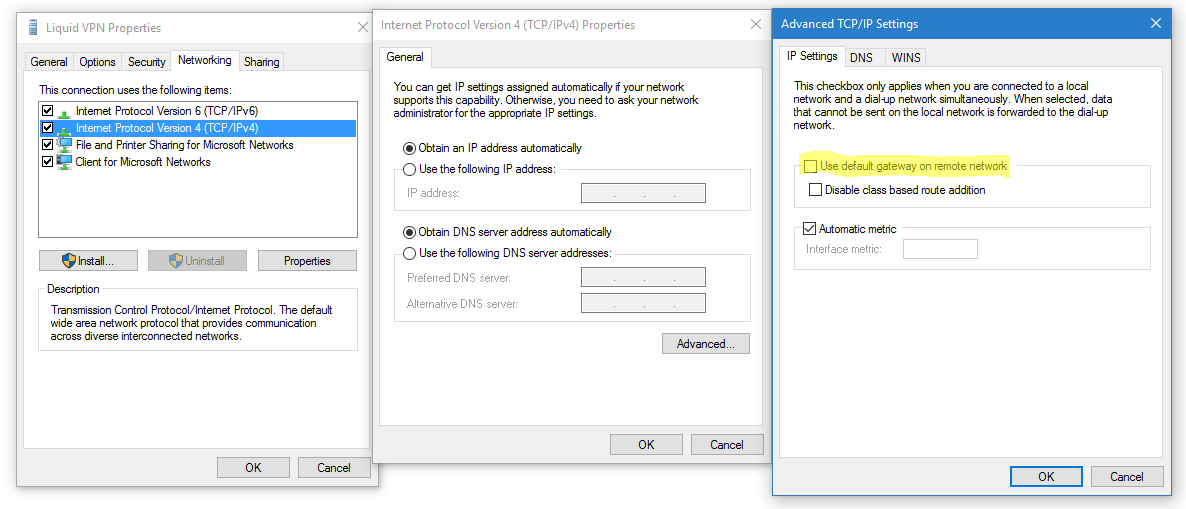
-
Create netsh script to add the routes
Add in routes as you desire
interface ipv4
add route prefix=192.168.23.0/24 interface="My VPN" store=active
add route prefix=172.16.99.0/24 interface="My VPN" store=active
exit
-
Create a scheduled task to fire on link up
The following command will create the scheduled task (split onto multiple lines for readability)
schtasks /create /F /TN "VPN Connection Update"
/TR "netsh -f C:\path\to\VpnRoutes.netsh"
/SC ONEVENT /EC Application /RL HIGHEST
/MO "*[System[(Level=4 or Level=0) and (EventID=20225)]] and *[EventData[Data='My VPN']]"
Warning The scheduled task will not run when on battery and there is no command line setting for this. You’ll need to go into Task Scheduler and change this under the Conditions tab.
Another, and more flexible route would be to create a powershell script to run on connect and call it with
Powershell.exe -WindowStyle Hidden -NonInteractive -NoProfile -Command C:\path\to\script.ps1